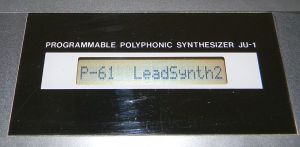Blog Archives
Roland Alpha Juno 1 (JU-1)
Okay – had to get away from the cheezy l’il keyboards for a bit & do a real synthesizer post.
This particular unit sort of snuck into my collection. It was given to me by a friend who snagged it from their place of employment where it was going to be thrown out(!). Not cool. While I did test it to make sure it worked, it otherwise stood in a corner by my desk for a quite a while.
Specs are available all over the web, so I won’t go into a lot of detail. Released in 1986, it’s got 6-voices, 2 oscillators plus a sub, 64 presets plus 64 user memory locations, portamento, chorus, and a 24db lowpass filter. It’s also got the funky Roland joystick pitch/mod thingy, which after all these years I still can’t decide if I like or not. The Alpha Juno 2 adds an extra octave to the keyboard, along with aftertouch, velocity, and an expansion cartridge slot.
The other thing it has, which is off-putting for a lot of people, is the Alpha dial, which is used in conjunction with membrane-switch parameter buttons to actually program or modify sounds. You press the parameter select button and dial the number in for whatever you want to change, then hit the value button and change the actual stored value. Tedious? It can be, especially if you’re creating sounds from scratch. Complicated? Not by a long shot. For those with less patience there are four dedicated Tone Modifier buttons, which allow you to quickly modify presets by changing the modulation rate & depth, brilliance, and envelope time.
You’ve got all the expected analog synth sections -DCOs, envelope generator, LFO, filter, and VCA. There are also buttons for key transpose – handy on a 4-octave keyboard – plus portamento and a nifty chord memory button that does just what it says. The minimalist display is perfectly adequate, and the ability to name patches is handy.
Factory Presets (ROM):
| Bank #1 | Bank #2 | Bank #3 | Bank #4 | |
| 1 | PolySynth1 | HighString | Piano 1 | Organ 1 |
| 2 | JazzGuitar | TeknoStrng | E Piano 1 | Organ 2 |
| 3 | Xylophone | StringOrgn | E Piano 2 | CheesyOrgn |
| 4 | LowString | Fast String | Piano 2 | PipeOrgan1 |
| 5 | LeadSynth1 | LongString | E Piano 3 | PipeOrgan2 |
| 6 | ChorusGuit | Cello | Clav | VoicePad |
| 7 | SynthBass1 | SoloViolin | Harpsichrd | sinusoidal |
| 8 | ElectroDrm | Pizzicato | PianoPad | Voices 1 |
| Bank #5 | Bank #6 | Bank #7 | Bank #8 | |
| 1 | Brass 1 | LeadSynth2 | Bells 1 | Tron Blast |
| 2 | Syn Rise | LeadSynth3 | BellChime1 | NoiseShots |
| 3 | Spit Valve | Flute | BellChime2 | TwiliteZne |
| 4 | Fat Synth | LeadSynth4 | Syn-Bello | Scratchin |
| 5 | Arpeggiatr | Sax | Marimba | Syn Echo |
| 6 | Velo-Reso1 | E Bass 1 | Syn Koto | PolePositn |
| 7 | Big Brass | SynthBass2 | StlDrumBnd | –U-F-O– |
| 8 | Pad 1 | SequencrBs | Harp | Timps |
User Presets (RAM):
| Bank #1 | Bank #2 | Bank #3 | Bank #4 | |
| 1 | Brass 2 | BowdStrngs | Piano 3 | Organ 3 |
| 2 | Brass 3 | RichStrngs | E Piano 4 | Organ 4 |
| 3 | BrassHorns | Orchestra | E Piano 5 | ChowaOrgan |
| 4 | FatBrass1 | SynOrchsta | Piano-FX | PipeOrgan3 |
| 5 | Trumpets | StrngSweep | Clavichord | Accordion |
| 6 | BrassSwell | SoloVioln2 | Harpsi 2 | Vocorder |
| 7 | PolySynth2 | DblBasses | AccGuitar | Voices 2 |
| 8 | PolySynth3 | Ominous | BassPiano | Harmonica |
| Bank #5 | Bank #6 | Bank #7 | Bank #8 | |
| 1 | SynthSweep | Lead 5 | Machines | Jet |
| 2 | Poly Pulse | Lead 6 | EchoXplosn | Helicopter |
| 3 | CosmoSweep | Inv-Solo | ooops | DogsBark |
| 4 | ChrusPluck | Clarinet | Jet Chord | WET |
| 5 | Bells 2 | Oboe | Take-Off | ooohSCARY |
| 6 | Vibe | SynthBass3 | Whistle | What the |
| 7 | Koto | SynthBass4 | Surprise | SynthToms |
| 8 | BellChime3 | UpriteBass | Oct Jump | SoloSynth3 |
The presets are either perfectly usable on their own, or need just a little tweaking to make ’em that way.
From left to right: Memory protect switch, tape load/save, foot control, pedal switch, pedal hold, headphones, and left & right audio out. Although there’s a tape input, patches can still be loaded via SysEx. MIDI includes a Thru jack, something that is increasingly rare in these days of USB MIDI.
You are limited to a perfectly reasonable 10-character name length. You’d think the small display would make things harder to figure out, but the abbreviations all make sense and seem logical. The manual is a help for programming, though, but even so I was able to switch MIDI channels and disable omni mode quickly and easily without ever having looked at it.
Sooooo…the big question. How does it compare to the Juno 106? (which I also own)
Let’s deal with the easy one first. The Alpha Juno has digital access controls instead of knobs and switches. So it’s neither as easy or as fun to program as the 106. Someone with no knowledge of synthesis or programming can start grabbing sliders and punching buttons and not only create interesting sounds, but also gain an understanding of how the various controls interact and what affect they have on the sound. The Alpha? Not so much. You really need to have some knowledge of synthesis before you can start dialing in parameters and changing values. And let’s face it – it also doesn’t look anywhere near as cool as its slightly larger and far more colorful relative. Nor does it afford as much – or indeed any – opportunity for physical customization. No blue LEDs for you.
There is a programmer available (PG-300), but anymore all of the Roland programmers sell for more than the synths they’re used with. Better to learn to use the Alpha dial
How about sound quality? Well, I’m not going to get into that. I’m really, really not interested in the nit-picky comparisons about filter warmth and how “fat” or “thin” the sound is that often become the entire conversation when comparing two instruments. The Alpha doesn’t sound exactly like the 106. The 106 doesn’t sound exactly like a Juno 60, either. They all sound analog, despite being DCO based, and they all sound good.
The Alpha does have some advantages. It’s very well built. The presets are good. You’ve got an extra oscillator to play with. If you know how analog synths work, even on a basic level, programming it is not hard. I’m not aware of any major hardware issues, such as the failing voice chips on the 106. And it’s much, much cheaper – about a third of the price, in fact. Currently, a Juno 106 is going for around $600 while the Alpha Juno 1 is around $200.
Pros: Small. Well-built. Good presets. Relatively inexpensive. Real analog sound.
Cons: Digital access editing. Membrane switches. Small display. No velocity or aftertouch.
Bottom line: I was very impressed by the sound, and the programming method doesn’t bother me. A vastly underrated little machine.
Alpha Juno-1 Demo Probably unnecessarily long, but fun all the same. If only I could sing… All parts are the JU-1, except, of course, for the drums. These are the factory ROM presets, recorded straight to Sonar with no effects. Sounds pretty analog to me.